
REVIT INTEGRATION FOR NON-REVIT USERS
Xyicon gives your entire project team direct access to specific parts of the Revit model in a web browser, so anyone can review 2D/3D design data without Revit expertise throughout the construction lifecycle.

Struggles to track project progress due to restricted access to the BIM design process.

Shares BIM extracts, breaking the link between visual elements and underlying data.
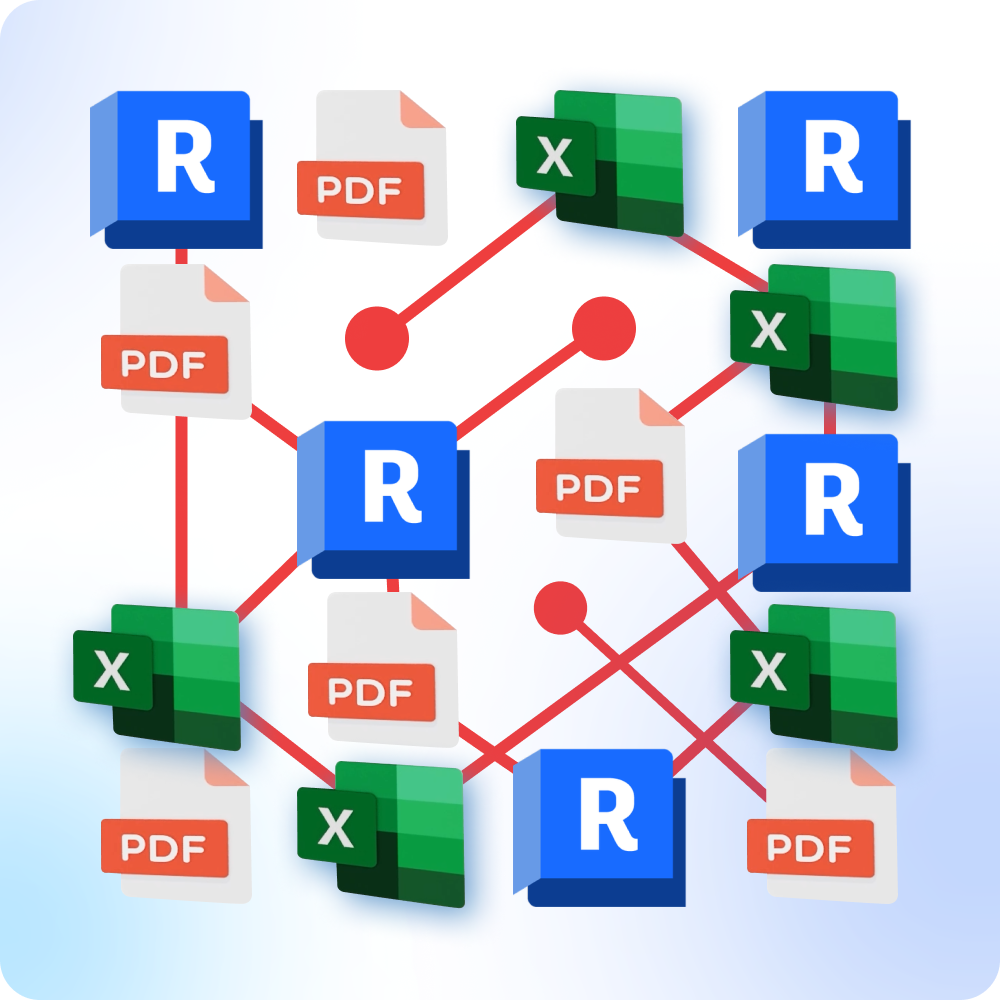
Spends hours manually reconciling the ever-changing BIM extracts, causing rework and delays.
Modify
Sync your Revit views and families with Xyicon to update asset data between both platforms. Non-AEC users can add feedback directly to the Revit model, while the AEC team reviews and approves the updates to ensure alignment.
